Character Set & Font Selection: For
Character Set and Font selection, see the Netscape Browser
information. Netscape
Email Formatting: To format a Messenger
email to send Unicode, it is necessary to use the Messenger's
HTML setting. First, first click the mouse on Edit and
select Preferences....
Second, if necessary, click the mouse on the (+) Mail &
Newsgroups to expand the sub-choices and then select
Formatting. Mark the Message formatting to Use the HTML
editor to compose messages. For some email servers, it
may be necessary to select "Send the message in HTML
anyway" so that the message does not appear in both HTML
and plain text too.
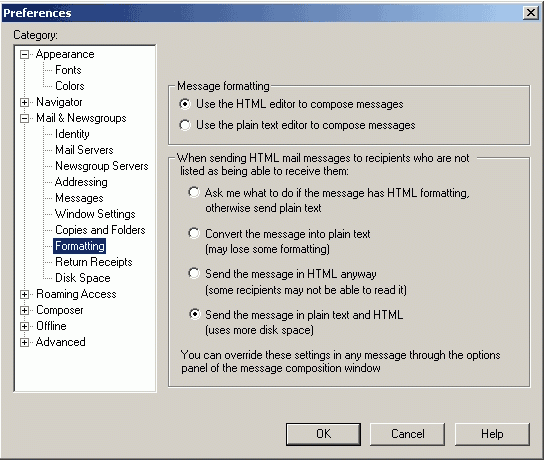
Email HTML Formatting: First, click the
mouse on Tools and select HTML Tools. Then click the
mouse on Edit HTML Source... This will bring up a
window with HTML code that can be edited.
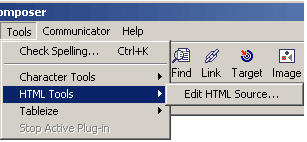
HTML Email: After Netscape's Messenger is set to the
above default settings. The software is able to send email
messages in different languages that are encoded in
Unicode.
After Netscape Messenger has Unicode encoding and a Unicode
compatible font, Arabic, English, Greek, and Hebrew
fonts should display in Netscape's email properly.
Of course, when your email is completely in the English
language, no changes to the coding are necessary.
If there are difficulties with these browser and email
configurations suggestions, please let me know. I have
not been able to do many tests.
Last edited 06-11-2000
