It is necessary to configure Windows XP to view various
languages with different programs, such as Internet Explorer.
|
Important Note: Before attempting to add a Language Group, make sure that
you have the Windows XP CD available.
|
Add a Language Group: To add a Language Group, click on
Start, Settings, and Control Panel. Click on Date,
Time, Language, and Regional Options.

Next, click on Regional and Language Options.

Language Options: Click on the Language tab, and
check the "Install files for complex script and right-to-left
languages" if you have selected the Arabic, Farsi, or Urdu
languages.
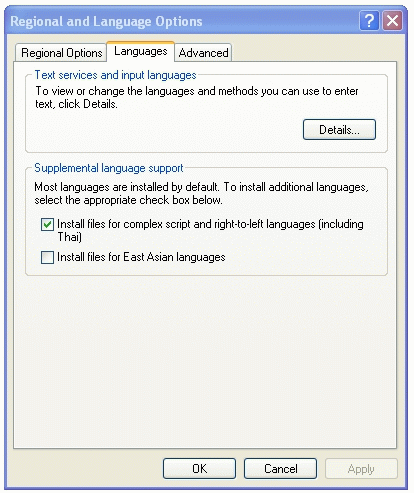
Regional Options: Click on the Regional Option tab, and then
select the
various languages from the drop-down menu to be installed on
your computer.
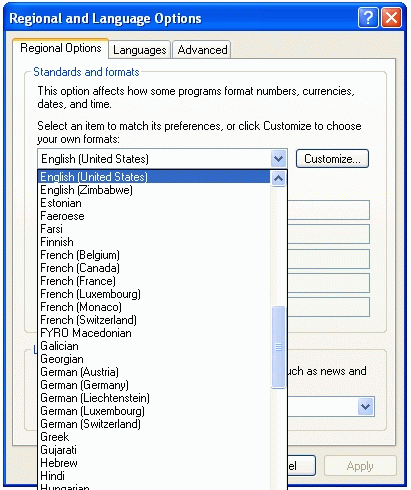
Details...: Click on the Details... tab to add the
keyboards configurations for the different languages.

Second, make sure that your default language is correctly
selected. For example, English (United States) is set to Default.
Finally, click OK. This assures that English is the
default language.
Language Bar... Click on the Language Bar tab
and check "Show the Language bar on the desktop." This
facilitates quickly changing from one language to another
language.
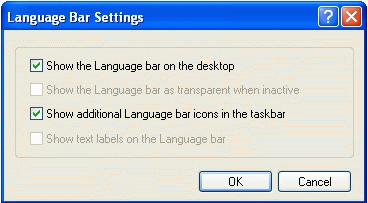
If the default language is English, EN
should appear at the bottom right-hand side of the taskbar. It will be to the left
of the clock's time.

To change the keyboard's input selection, click on the EN
